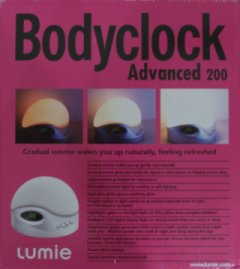- After downloading TrueCrypt you have in zipfile a directory called "Setup File".
- Copy all .exe and .sys file to a directory on your USB key (i.e TrueCrypt)
- Launch TrueCrypt.exe
- Select "Create Volume"
- Follow instruction or
- Create a standard volume
- Select a File "Whatever"
- Choose an encryption method
- Specify an appropriate size
- Choose a good password :)
- Then Format your virtual disk
- Create a .bat using following command :
.\TrueCrypt\truecrypt.exe /q /v "Home.net - Encrypted" /l qrun.bat can be launched by autorun.ini if your are lazy but it's not always so usefull.
copy /Y "Q:\import.xml" "D:\Work\Home.Net\exchange\import.xml"
Any other (r)sync stuff...
.\TrueCrypt\truecrypt.exe /q /d /l q
Now when you plug your USB key, you can run.bat,TrueCrypt ask your password, and synchronization of your private data can start safetly.