Friday, July 07, 2006
Zero energy home
Tuesday, April 11, 2006
UMPC < PDA ?
I'm excited before UMPC and/or Origami launch, an Ultra Mobile solution with WinXP and a touch screen, sound great. But, when hardware specifications were unveils ; i was puzzle by the result. I use a palm since 1996, yes, the rectangular gray palm with green back light, and before that i own a Newton. Years after year, i don't care about palm, wince, winxp or linux anymore, but i focus my mind on functionality and simplicity because theses points are more important that other nerds consideration. Actually, i've a Zire 72, several SD memory card, a keyboard, a bunk of commercial and freeware software and even a GPS. It's small, pretty efficient and evolutive. I can only take my palm for every day, or take keyboard and/or GPS on vacation. I use DocumentToDoc to write memo or prepare a keynote. VersaMail to read and write mail, i can even write sms or MMS. I play divx, mp3... My palm is also my usb key with CardExport II. For internet browsing, i've got build-in webpro, and Opera mini, i can chat on msn, yahoo, icq, irc, and gtalk. For internet access, at home i use a wireless router, everywhere else i use my cell phone with free unlimited data access. At home, my palm is also my universal remote control for my HTPC with an home brew digital.home software.
What's difference with an UMPC, in terms of functionality ? WinXp, larger storage, bigger screen. But, price is also bigger, not like autonomy. Well, you have winxp, and ... ? you can play game ? no. You have big screen but you can't play a dvd ! With an 1h45 battery life time, you kidding ! You have a falcon jet with 1 gallon of fuel . Think about another detail, boot time with winxp, let assume it's 10 sec in an optimistic way, there's no boot with a PDA, on/off in 1 sec. I use my palm to write this text, and listen pink floyd staring at the fresh sun of April. I can publish this on my blog after lunch, in 2 or 3 clicks, without taking my cell phone off my jean. Or just leave it, and next sync it will be publish. I've a lot of hours ahead of me before palm run out of battery, i can recharge it in the car, or even using geek solution ;) In a blink of an eyes every think was off and in my pocket, no shutdown time, no bag. I can carry only the palm and GPS, for geocaching. Modular devices is Ultra Mobility.
Surely, one day, i will throw away my palm and take a brand new stuff, but not now. I wait at least a longer battery life, more than 6 hours, and a lower price ! I think UMPC/Origami will stay a concept or a luxury niche market , probably because you will find Ultra Portable very sexy, with TV tuner like the latest Fujitsu Loox T70 for less than $1000 and much more features and battery life time.
Saturday, April 08, 2006
One software to rule them all
IMO, one aim of the Digital Home Software is to build a software to control all theses electronics products and after, offer new (or differents) features like pesonnal coach, community management and so on.
26 electronics product is huge to manage without standard. Simply dealing with a cell phone in BT and light in x10 is already difficult. That why DLNA (Digital Living Network Aliance) fka DHWG (Digital Home Working Group) choose http and ip as standard protocole to use in Digital Home. Good idea, but from now, i can't see product with DLNA certification.
There a lot time to spend with xx (many) CE products before seeing an unique software to rule them all...
Wednesday, March 15, 2006
UMPC ?
But if we take a closer look, not cpu or memory but ultra mobile capability : 3 cell battery, 3 hours or 1h45 of Dvd playing time.... hum hum, Gang of New York if not UMPC compliant :) Between 700g and 1Kg .... no comment.
It's not a Ultra Mobile ; just Mobile ... but you have to come home every evening :)
There's full of stuff, webcam, gps, mp3 player, divx player, Bluetooth, Wifi, touch screen... well, ok it's a bigger palm with less battery capability. It's a small TabletPC with less battery ! :)
Microsoft and/or Intel bet for an extra ball for Tablet ... why not.
Well if it's not for mobility, it can be use where ?
Early adopters of this "new" technology will certainly enjoy this ... stuff, but not for mobility capability but form factor and for his touch screen. A good place for UMPC is .. at Home, as a mobile tablet PC to control and use Home.Net architecture. In the kitchen with a receipt software, in the dining room as a picture frame. Price target is between $500 and $1000, even if we take the lower bound of $500, it's still a bit expensive.
UMPC is like a USB Christmas Tree... "Cool, funny but not that at home"
Wednesday, March 08, 2006
EyeToy Kinetic Review
Eye Toy Kinetic is a little bit more that a simple fitness game. First of all, it's really addictive and fun but it's also a good alternative to outdoor activity when it's rain ;) Indoor cycling or stuff like that are boring ; with Kinetic, indoor training became really fun.
You can find good exercises in every 4 zone, but Combat and Mind&Body are a good to do some small exercises twice a week in summer. In winter, a personal coach can prepare you a daily programs scheduled on 6 week. This point was interesting to keep a tonic body, in low physical activity months.
It's not a perfect game, because Eye Toy camera is not perfect, and some exercise increase your stress instead of decrease it. You are also quite ridiculous in front of your TV screen, moving legs and arms but .. who care ? :)
Finally ; yes, it's work very well.
It's not a "smart home" software but it could be a piece of the puzzle.
Tuesday, February 07, 2006
USB flash drive encryption
- After downloading TrueCrypt you have in zipfile a directory called "Setup File".
- Copy all .exe and .sys file to a directory on your USB key (i.e TrueCrypt)
- Launch TrueCrypt.exe
- Select "Create Volume"
- Follow instruction or
- Create a standard volume
- Select a File "Whatever"
- Choose an encryption method
- Specify an appropriate size
- Choose a good password :)
- Then Format your virtual disk
- Create a .bat using following command :
.\TrueCrypt\truecrypt.exe /q /v "Home.net - Encrypted" /l qrun.bat can be launched by autorun.ini if your are lazy but it's not always so usefull.
copy /Y "Q:\import.xml" "D:\Work\Home.Net\exchange\import.xml"
Any other (r)sync stuff...
.\TrueCrypt\truecrypt.exe /q /d /l q
Now when you plug your USB key, you can run.bat,TrueCrypt ask your password, and synchronization of your private data can start safetly.
Friday, February 03, 2006
Alarm clock
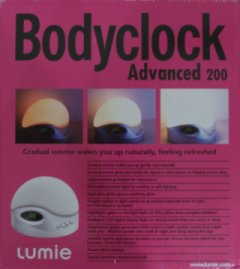
An alarm clock that doesn't ring ! That's really inventive. This light simulate a rising sun in 15, 30 or 60 minutes, and without a sound you wake up naturally, simple and efficient. Same thing when you wanna sleep.
This light use a special bubble tube, with light blue color and can also be use to fight SAD in winter.
And yes, you can set up a small beep if you're afraid to don't wake-up :)
I use it for 2 month now, and it's so simple, and so useful.... i can leave (or sleep) without.
Well, it's not a real smart alarm clock, it doesn't connect to your calendar, or traffic, and wake up early if you have a meeting rescheduled early or if there's so traffic jam on your way but ... it's a first step.
Available in france on :
Thursday, January 26, 2006
Four Things
- Mechanics
- Web developper
- System engineer
- Monty Python’s Life of Brian
- Fight Club
- 12 Monkeys
- Aristocats :)
- CSI
- 24
- CSI:NY
- 6 feet under
- Nice, France (why change ? ;)
- France
- Senegal
- Danmark
- Pizza
- Pasta
- Chiken/curry
- Mezzés
- Bloglines
- Gmail
- None, thanks
- Kelbos (in your face my dear friend :)
Wednesday, January 11, 2006
Cleanning robot
There's a lot of cleanning toys arround, but this one is small, easy to use and his prize is realy interesting.

Electrolux with Trilobit or Roomba already offer vaccum cleanner that are really good, but they cost at least $400, ; the "Robomop" cost less than $40 and also do the job.
How does it's work ?
A simple sphere in a platic cage with a dust cleanning pad on it, that's it, no more stuff except equipment charger.
So, you press on/off button, put the sphere on the cage, and now you can spend more time to play with child, and Robomop clean the house.
It's work well on flat floor, without stair or lots of stuff in room (like children room ;) Circular cleanning pad are a bit expensive, but if you don't have spear pads, you can temporary use normal pad. Just cut it to feet the robot, it's better than nothing.
Despite theses small drawback, it's a good cleanning robot, priceless and efficient. Ok, there's no geek stuff, like remote control, autocharging, autocleanning but it's easy :)
It can be find on Conrad website in france/europe for 34 euro.
Saturday, January 07, 2006
Offline backup software
There's several hardware solution, NAS, home-made NAS with samba, or external drive in usb with plenty GB and even TB with LaCie solution.
So, will using a NAS or other offline solution, there's some software bundle provided but in most case, they are no so much efficient.
I will describe two software solution, one for nerds and other for "normal" people :)
- Rsync (http://samba.anu.edu.au/rsync/)
- SyncBack (http://www.2brightsparks.com/syncback/)
There's an exemple to backup data on windows :
rsync -rtvnP --stats --modify-window=2 "/cygdrive/c/My Data" "/cygdrive/d/Backup/"
SyncBack is a windows
 only software but really easy to configure and to use. There's several version including a freeware version, efficiant enough for personnal use. Backup can be zip (4GB maxi), saved on ftp, or network drive.
only software but really easy to configure and to use. There's several version including a freeware version, efficiant enough for personnal use. Backup can be zip (4GB maxi), saved on ftp, or network drive.User interface is clear with an expert's option button. An intereseting option (for smart home software inclusion) is log file in html format, witch can be send by mail when backup is done.
Both software are usefull and stable, my preference go to rsync because i can have full control and it can be use in several plateform.
Well, now our data should be safe for a long time :)